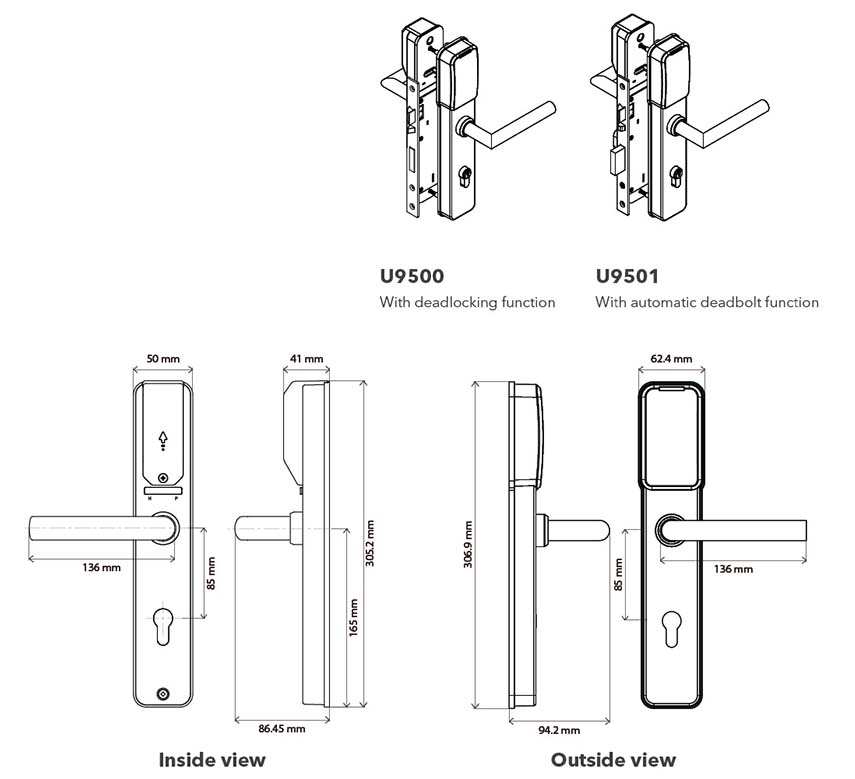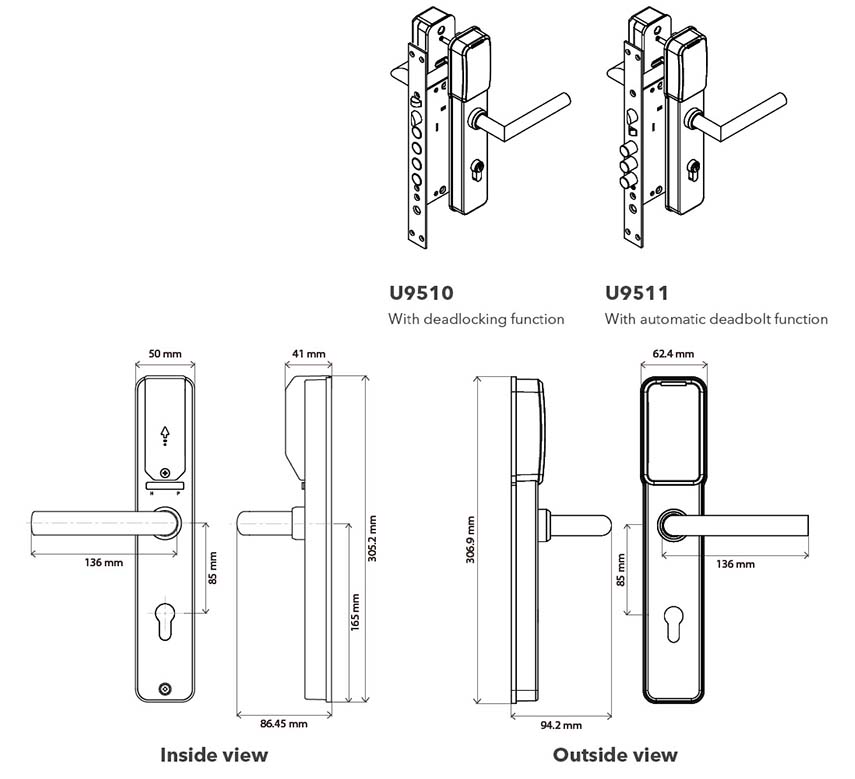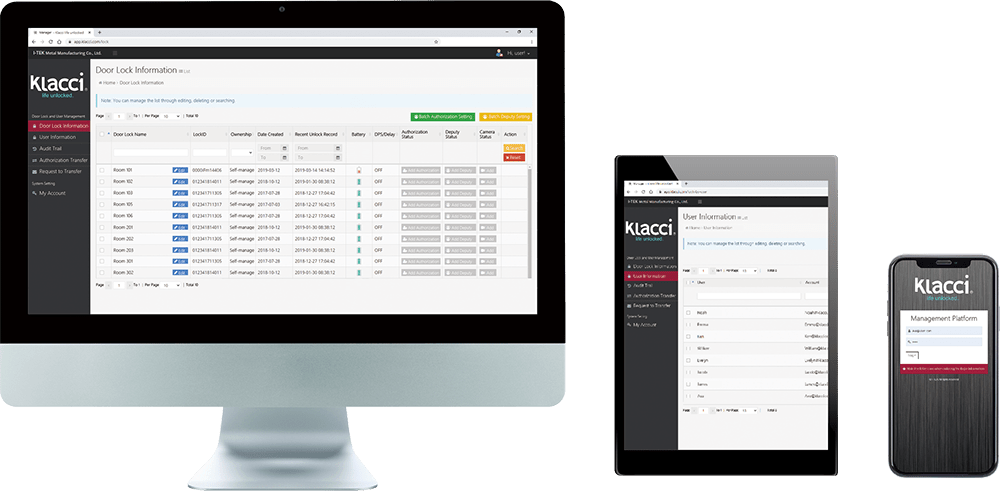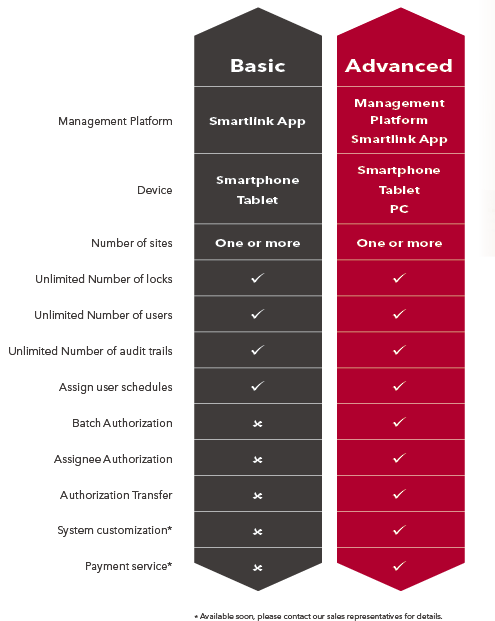Linkage®システムアプリケーション
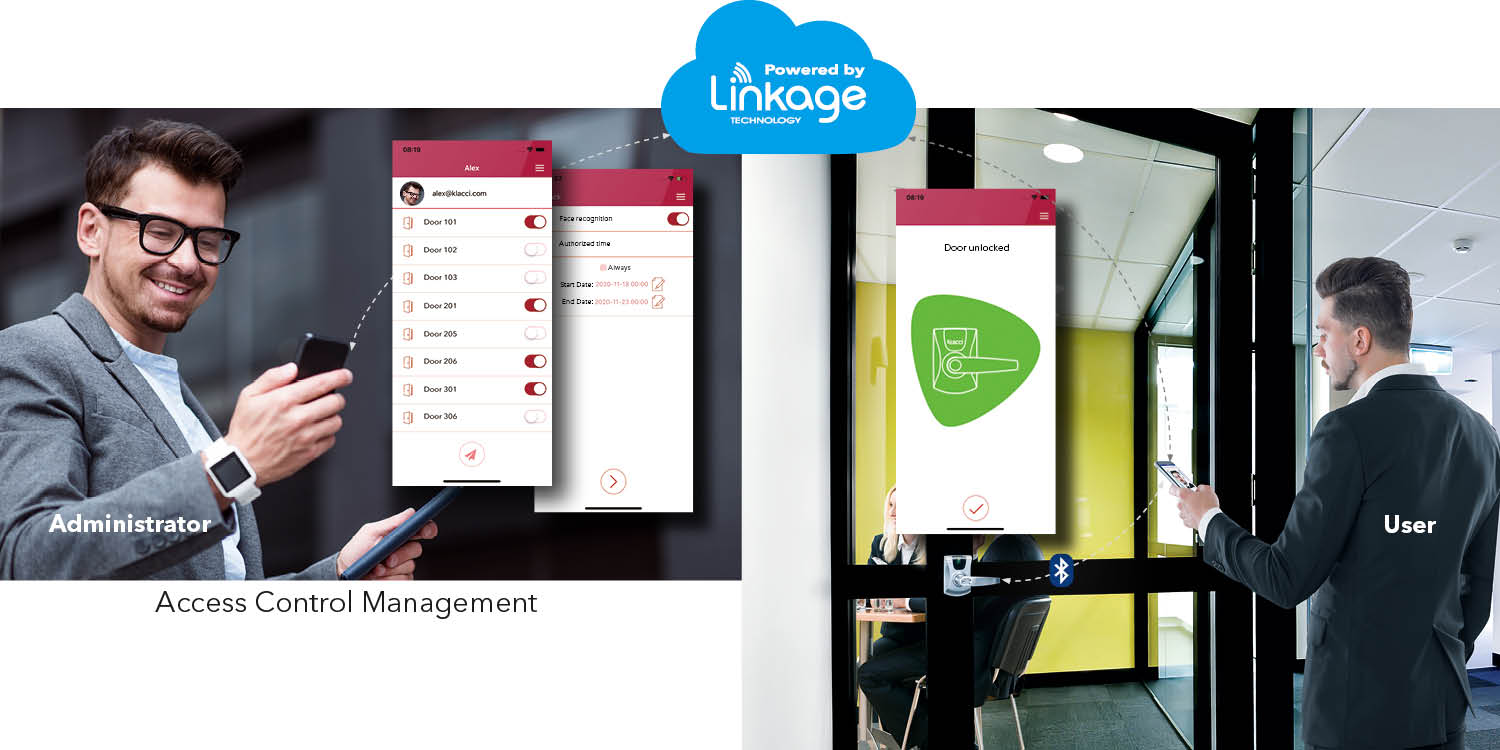
モビリティー管理クラウドベースのアプリケーション
Linkage® テクノロジでは、単一のプラットフォームで様々なアクセス制御アプリケーションを接続および統合するエコシステムであり、ユーザーのニーズとセキュリティー要件に基づいて、様々な場所にインストールされたロックを遠隔で管理および構成できます。Smartlink® アプリまたはポータルサイトを介してどこからでもユーザーアクセス権をリアルタイムで追加、管理、削除でき、全てのユーザーへの監査証跡も可能です。
Administrators can also provide a one-tap quick access to low security access points allowing users to access more conveniently.
iFシリーズスマートロックは、インストールとセットアップが簡単にできるように設計されており、スマートフォンの通信信号を利用してクラウドに接続するため、ロック専用の追加のワイヤレス接続の必要はありません。
Smartlink アプリは、iFシリーズタッチレススマートロックを管理するためのオールインワンツールを提供しています。それはあなたがあなたのドアの開口部を制御してアクセスするために必要なすべてです。

ユーザー体験
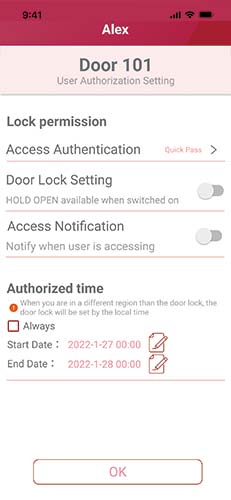
管理
* Long timer duration may affect battery life.