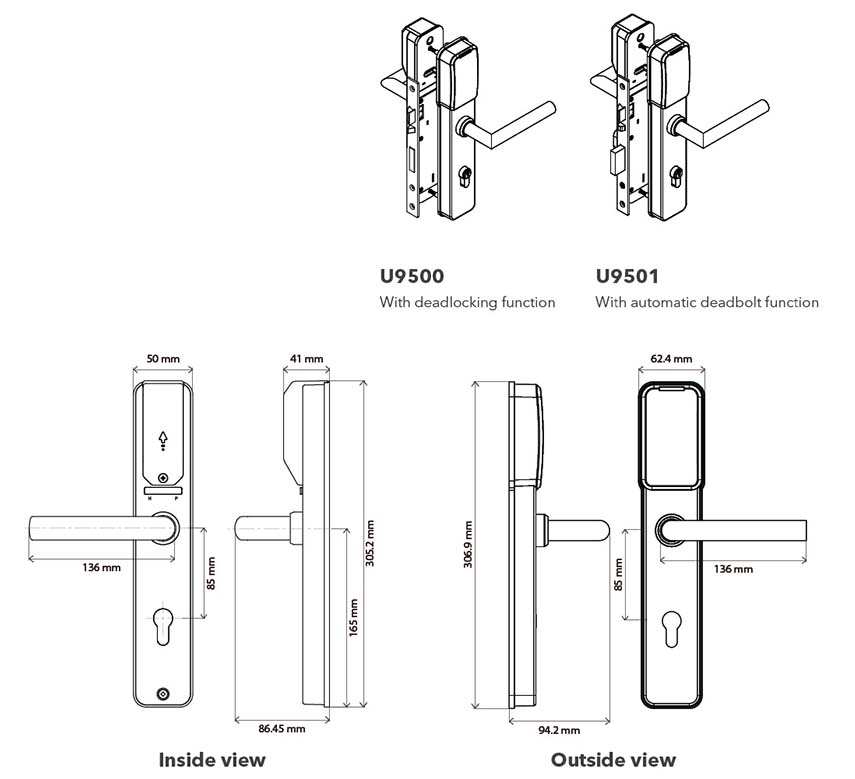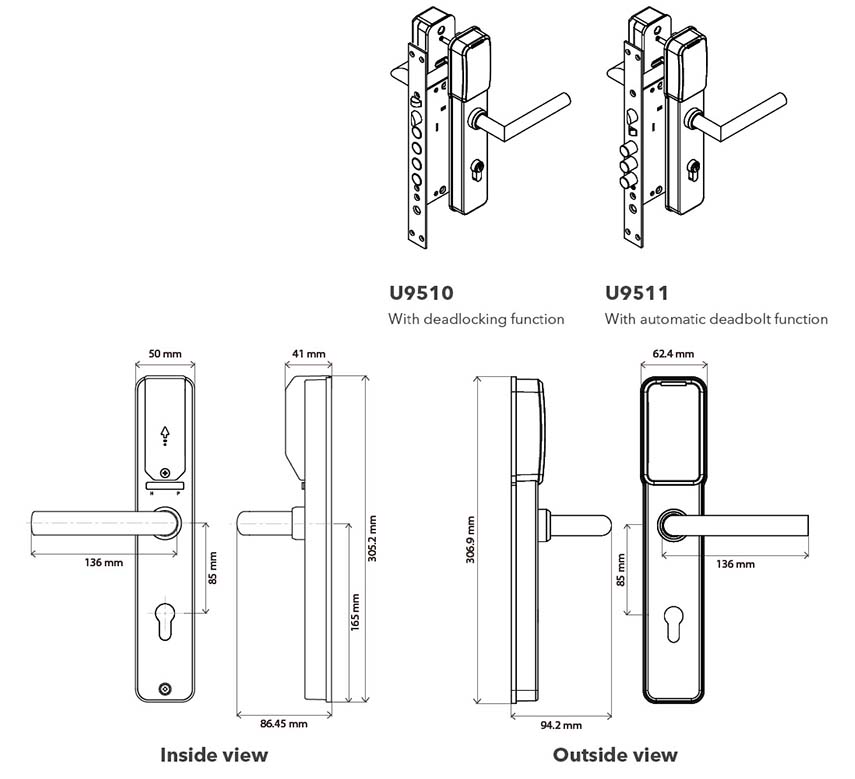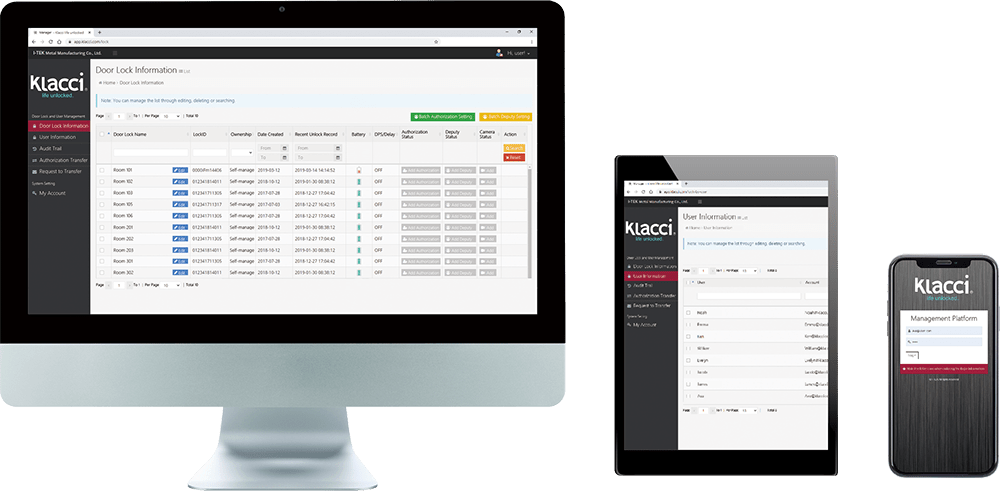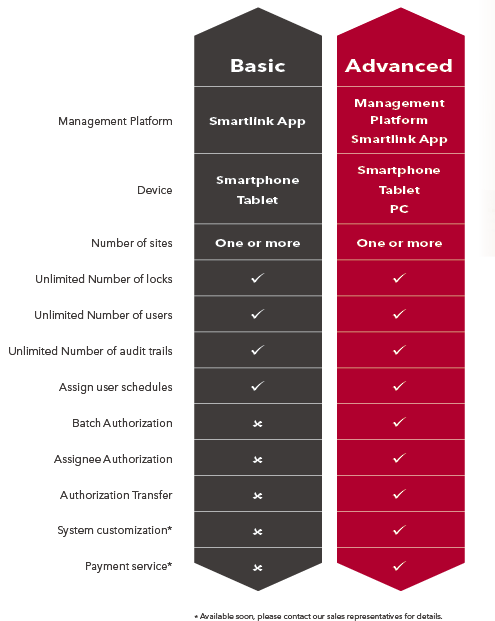Linkage® System Application
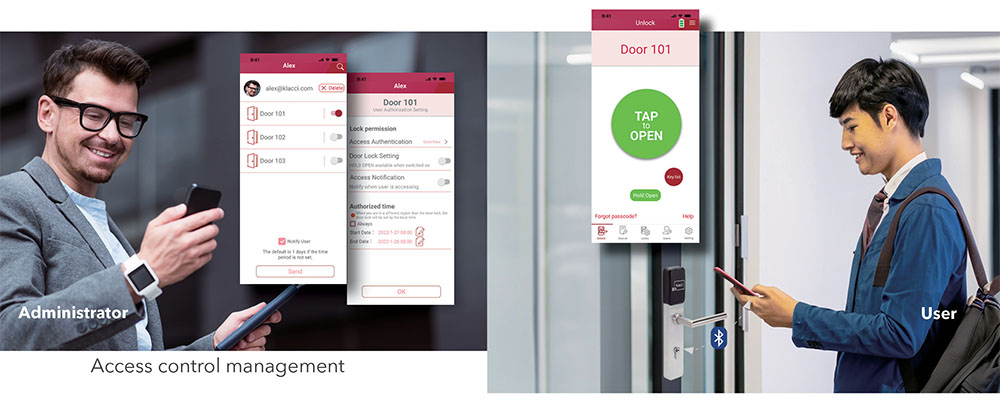
إدارة قابلة للتنقل مع تطبيق يعتمد على سحابة التخزين
تقنية ® Linkage هي نظام بيئي يربط ويجمع تطبيقات مختلفة للتحكم في الوصول تحت منصة واحدة، مما يسمح لك بإدارة وتهيئة أقفالك المثبتة في مواقع مختلفة عن بعد بناء على احتياجات المستخدم ومتطلبات الأمن. يمكن إضافة حقوق وصول المستخدم، وإدارتها وحذفها على الفور من أي مكان عبر التطبيق Smartlink® أو البوابة الإلكترونية، وكذلك مسارات التدقيق لجميع المستخدمين.
Administrators can also provide a one-tap quick access to low security access points allowing users to access more conveniently.
تم تصميم سلسلة أقفال ) iF ( الذكية ببساطة في التركيب والإعداد، والاستفادة من إشارة الاتصالات بجوالك الذكي للاتصال مع سحابة تخزين، لذلك لا حاجة لاتصال لاسلكي إضافية خصيصا للقفل.
The Smartlink App offers the all-in-one tool to manage your iF Series Touchless Smart Lock. It is everything you need to control and access your door openings.

The User Experience
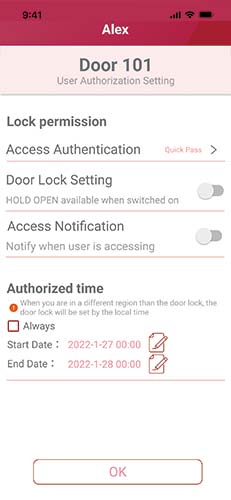
The Management
* Long timer duration may affect battery life.